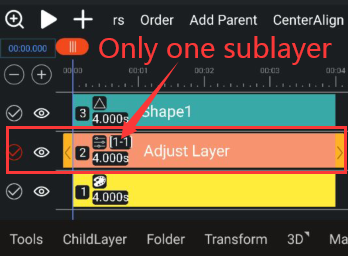Create adjustment layers
When you apply an effect to a layer, the effect is applied only to that layer and not to other layers. However, if you create an adjustment layer for an effect, the effect can stand on its own. Any effect applied to an adjustment layer affects all sublayers below that layer in the layer stacking order.
Therefore, the adjustment layer is also called the "parent layer", and the layer affected by the adjustment layer is called the "child layer" of the adjustment layer.
Create an adjustment layer
The first way : Click the "+" sign next to the play button, then click the "Adjust Layer" button.
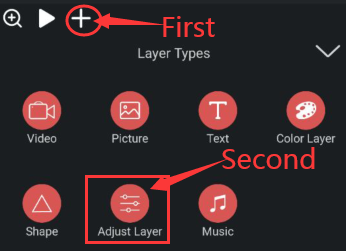
The second way : Select the layer, slide the navigation bar above the layer to the left, find and click the "Add parent" button.
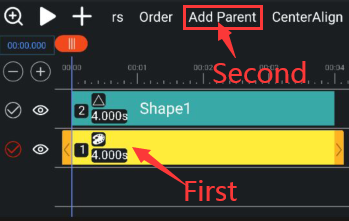
The difference between the above 2 methods:
The adjustment layer added in the first way will appear at the top of all coatings, no matter which layer you select at the time, and the default number of sublayers of the adjustment layer is 0, that is, there are no sublayers.
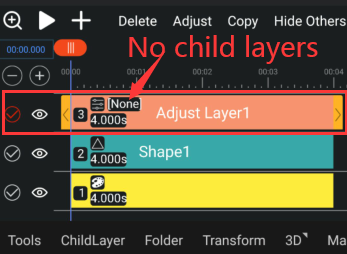
The adjustment layer added in the second way will appear above the coating you selected at the time, and the default number of sublayers for the adjustment layer is 1.