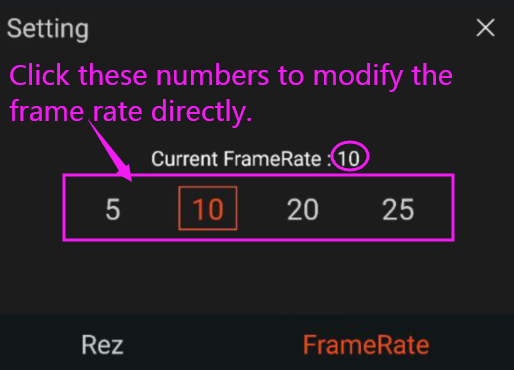Resolution and frame rate
1. Resolution
Pixel aspect ratio (PAR) is the ratio of width to height of one pixel in an image.
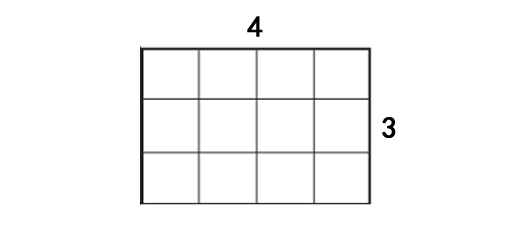
View the pixel aspect ratio of an project
To view the pixel aspect ratio of the project, open the project and click the setting next to the Publish button. The pixel aspect ratio option is displayed by default.
In AE, the pixel aspect ratio of a project is determined by the pixel aspect ratio of the first-added footage. The default project pixel aspect ratio is 800x800.
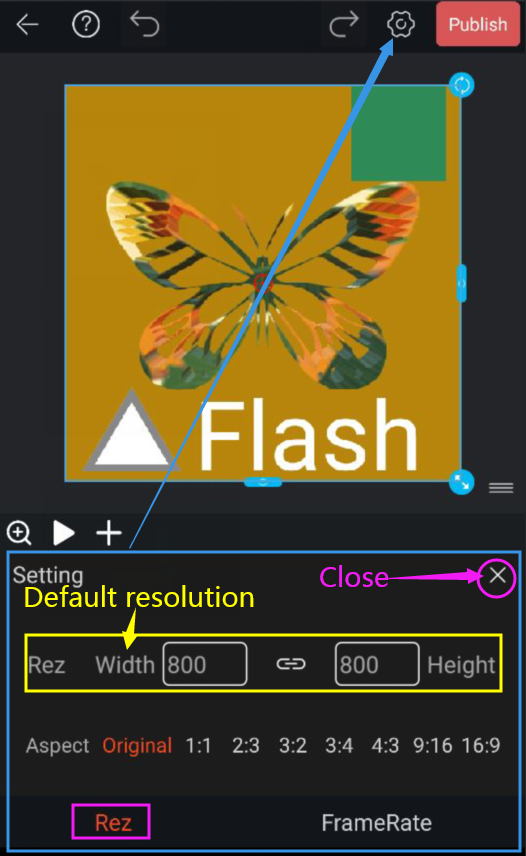
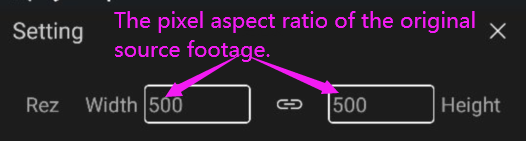
Modify the pixel aspect ratio of an project
Original is the default pixel aspect ratio of the project. 1:1, 2:3, 3:2, 3:4, 4:3, 9:16, and 16:9 are several common pixel aspect ratios. Click these options to directly modify the pixel aspect ratio.
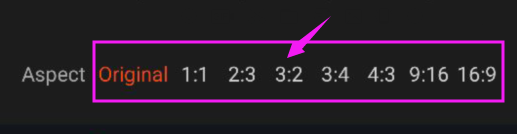
If you don't want to modify the pixel aspect ratio using the several common ratios provided, you can also directly click the length or width value box to modify and enter the number you want.
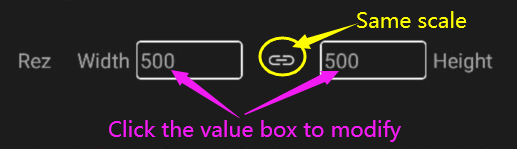
By default, the proportional button is turned on. When you modify one value, the other value changes proportionally. If you don't need the same scale modification, click the same scale button to close it.
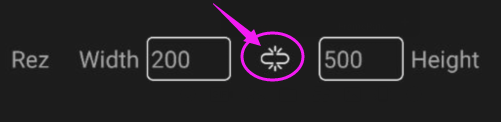
2. Frame rate
Frame rate is also called frame rate. Frame rate refers to the number of frames of a picture refreshed per second. For movie content, the frame rate is the number of still frames displayed per second. To produce smooth and coherent animation effects, the frame rate is generally not less than 8 frames per second (fps); and the frame rate of movies is 24fps. When capturing dynamic video content, the higher the number, the better. High frame rates result in smoother, more realistic animations. However, the higher the resolution and frame rate, the better the performance of the phone, otherwise it is prone to freezes.
View the frame rate of a project
To view the frame rate of a project, open the project and click settings next to the Publish button. Then click the FrameRate button next to the resolution.
In AE, the frame rate of a project is determined by the frame rate of the footage that was added for the first time. The default project frame rate is 25fps.
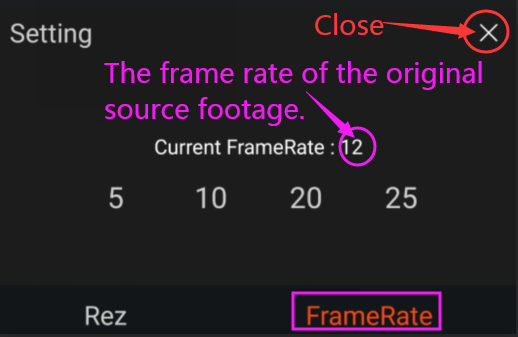
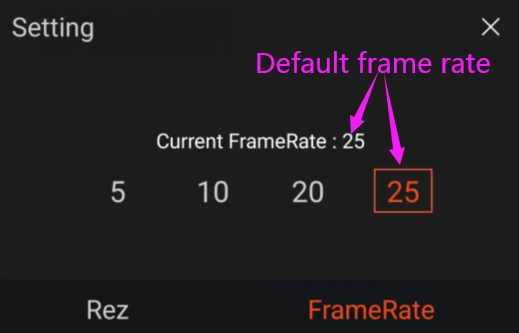
Modify the frame rate of a project
5, 10, 20, and 25 on the page represent common frame rates. Just click these numbers to set the frame rate you want.