Help
3D Text
3D text rotation animation effect:

1.Add the text layer and click the "3D" button.
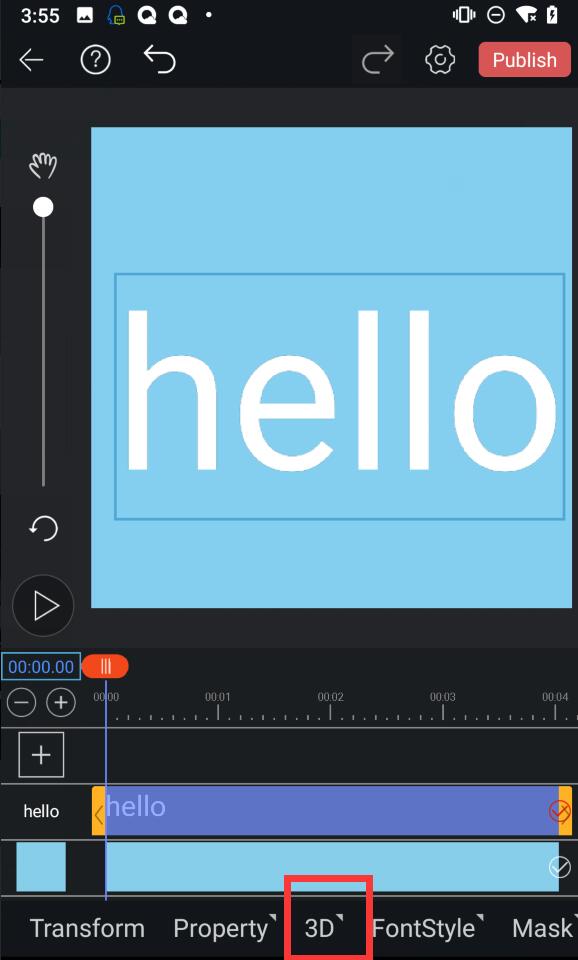
2.Open "3D switch".

3.Turn on 3D and then click "thick".
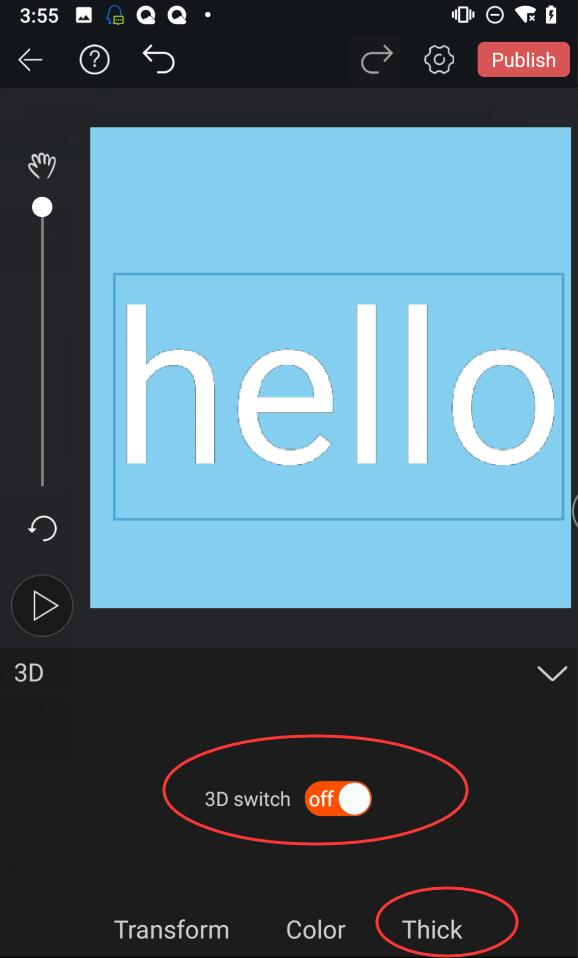
4.Click the edit tool to edit the thickness value.

5.Setting thickness parameter
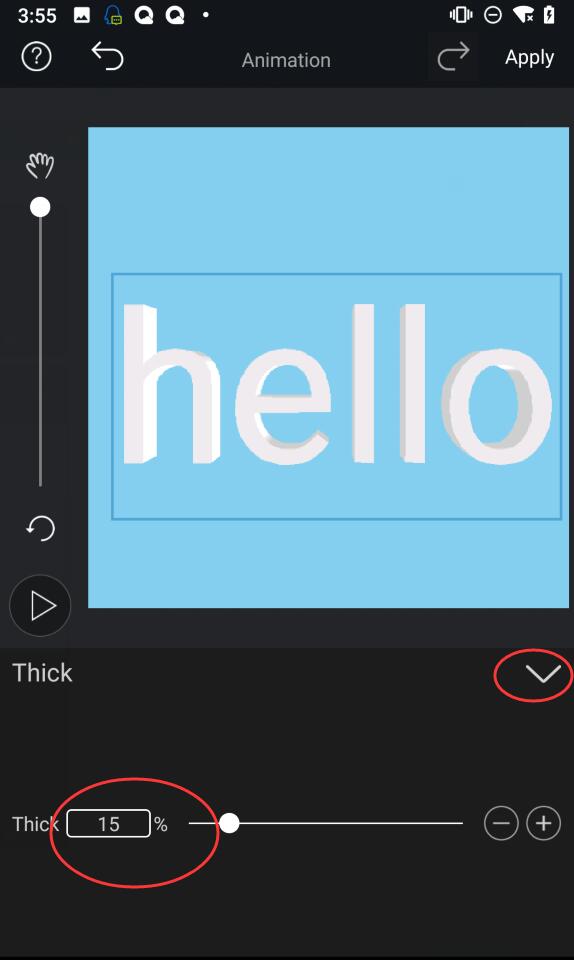
The 3D text effect is generated at this time.
Set 3D text color and side color.
1.side color
a.Click on the "color" button.
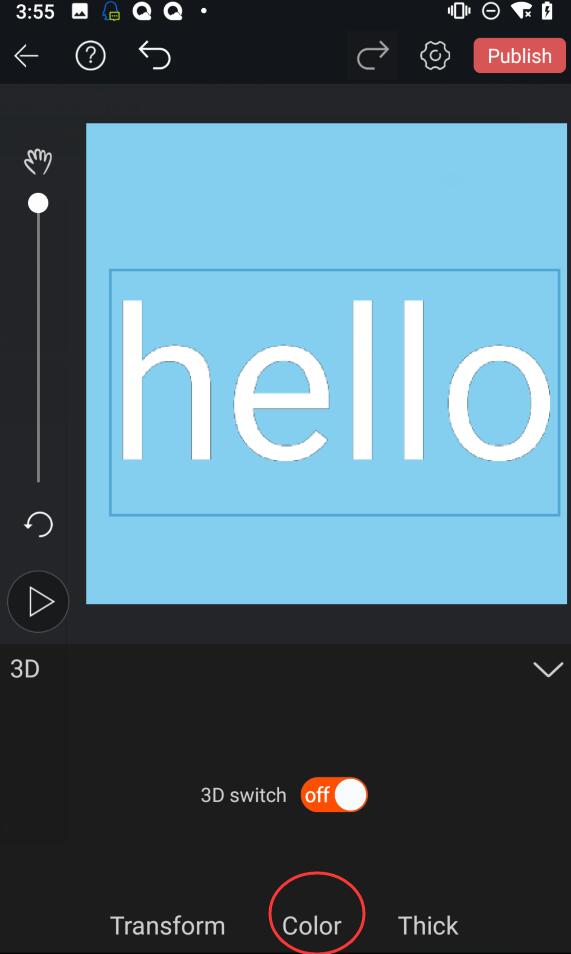
b.Click the Edit button to set the color.
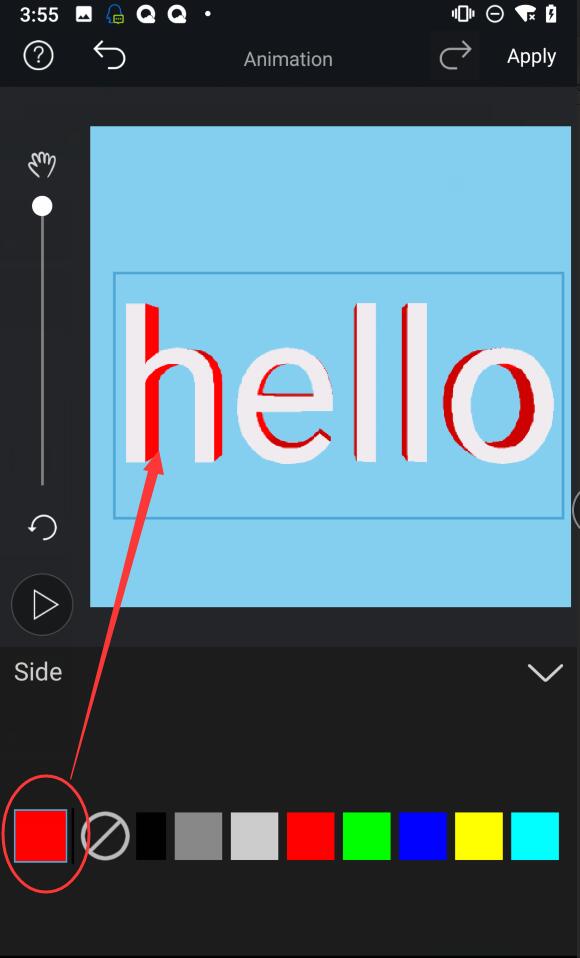
2.Set 3D text color
a.Click the "property" button

b.Click on the "color" button.
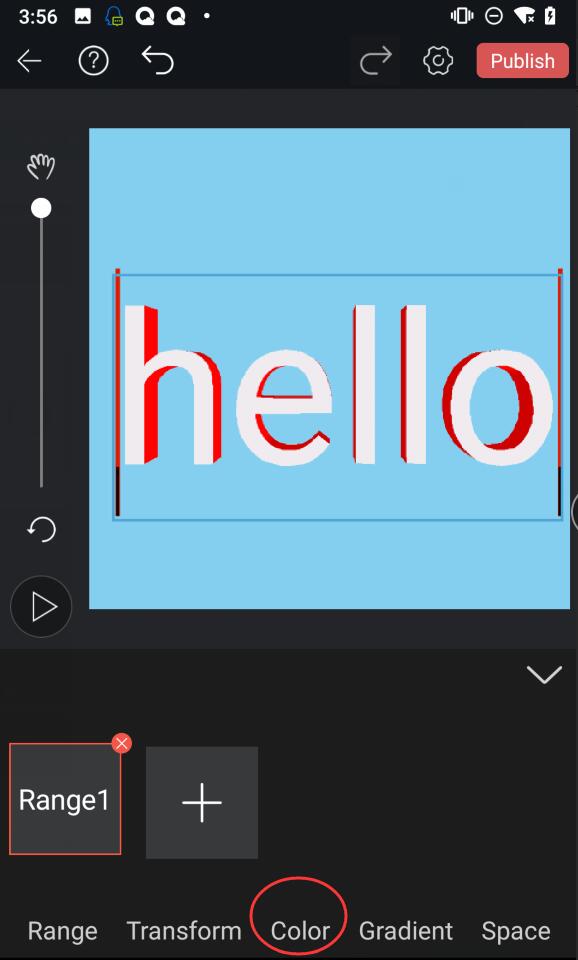
c.Click the Edit button behind the text.

set color
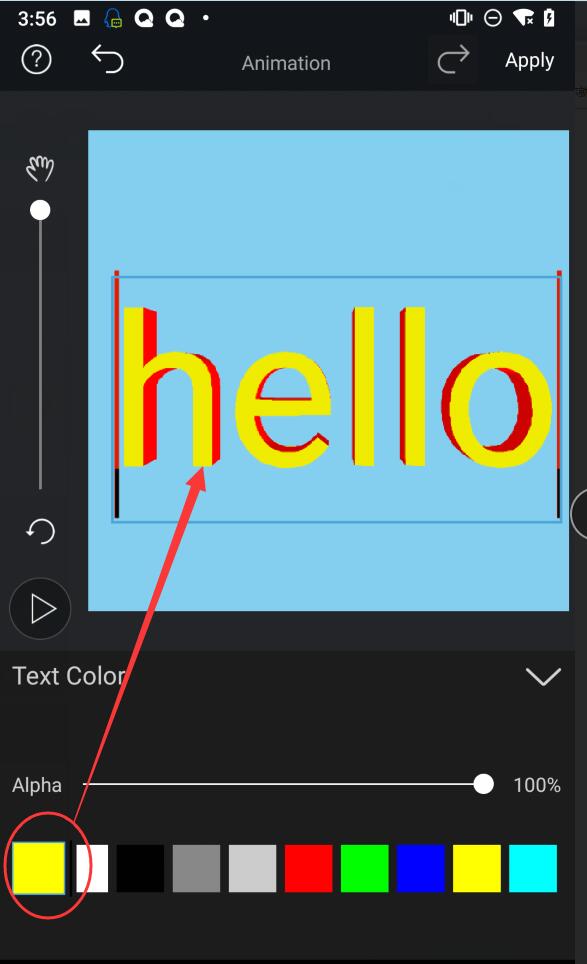
3、Set 3D text animation
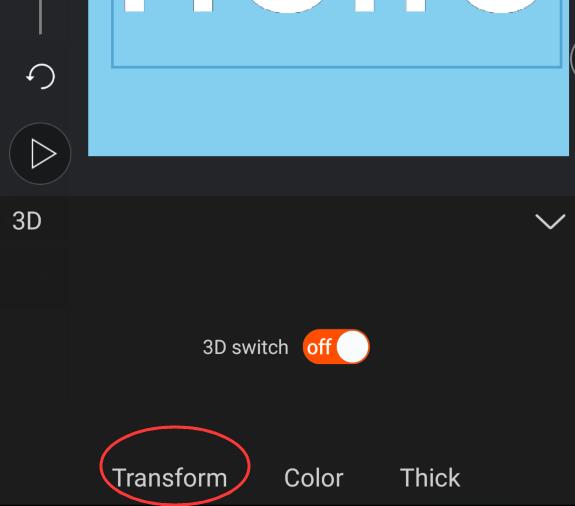
How to make animations, please refer to: how to make animation.
Do not pull again, I have the bottom line too!
If you have other questions, please send the feedback to the mailbox: snapemoji@gmail.com.