Help
How to animate the gradient of text?
Text gradient color animation effect diagram
1.Add the text layer and click the "Property" button.
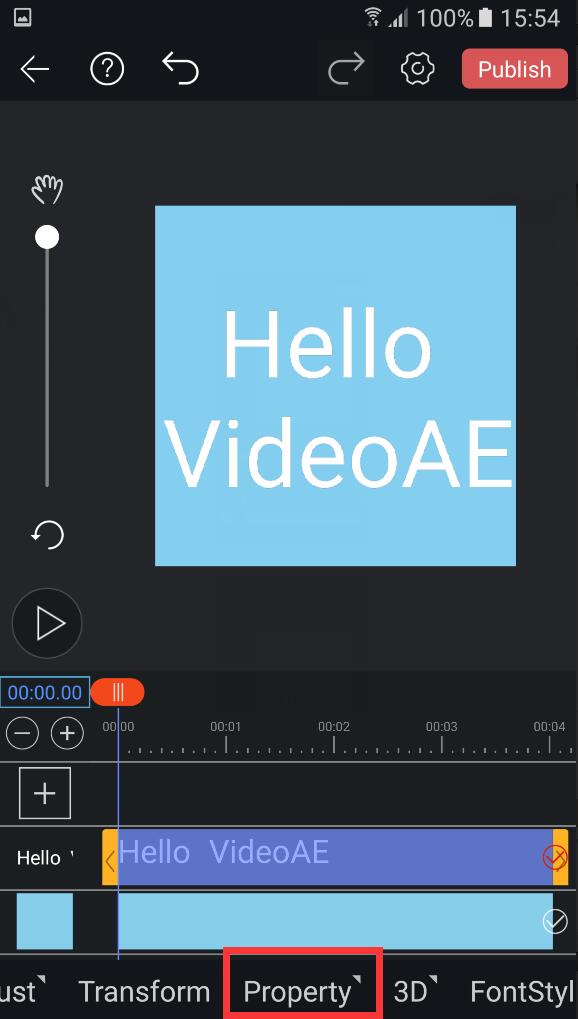
2.Click the "gradient" button.
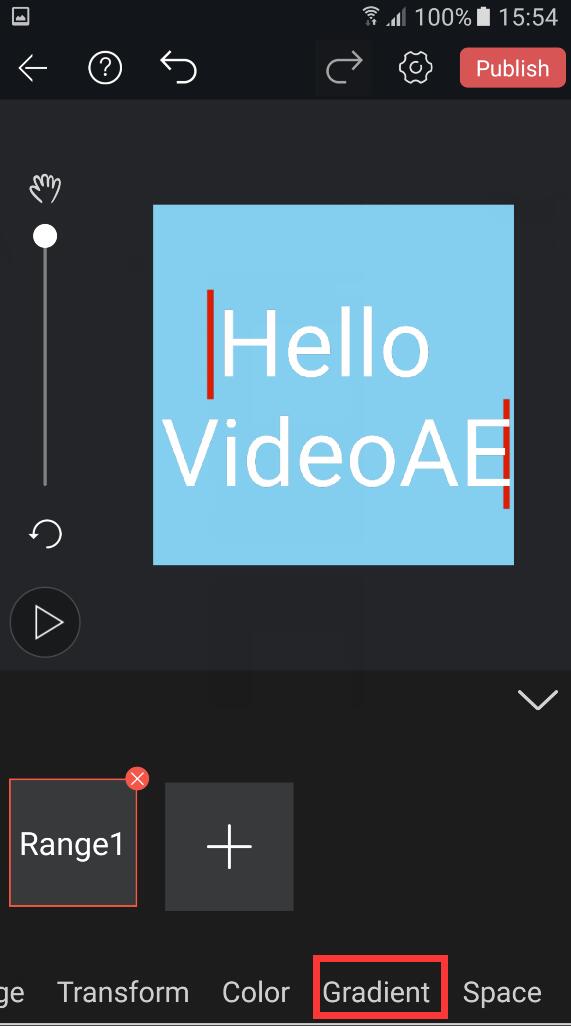
3.Clicking on the color stopwatch gives the text a default black-and-white gradient, as shown below
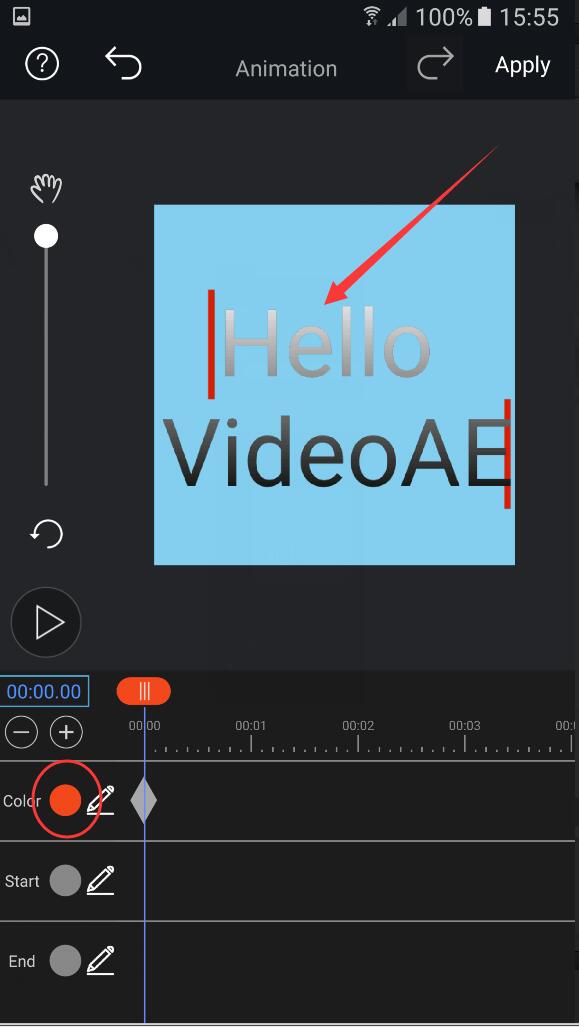
4.Click on the Edit tool to go to the Modification Color Page. Click on the color block shown below to modify the color.
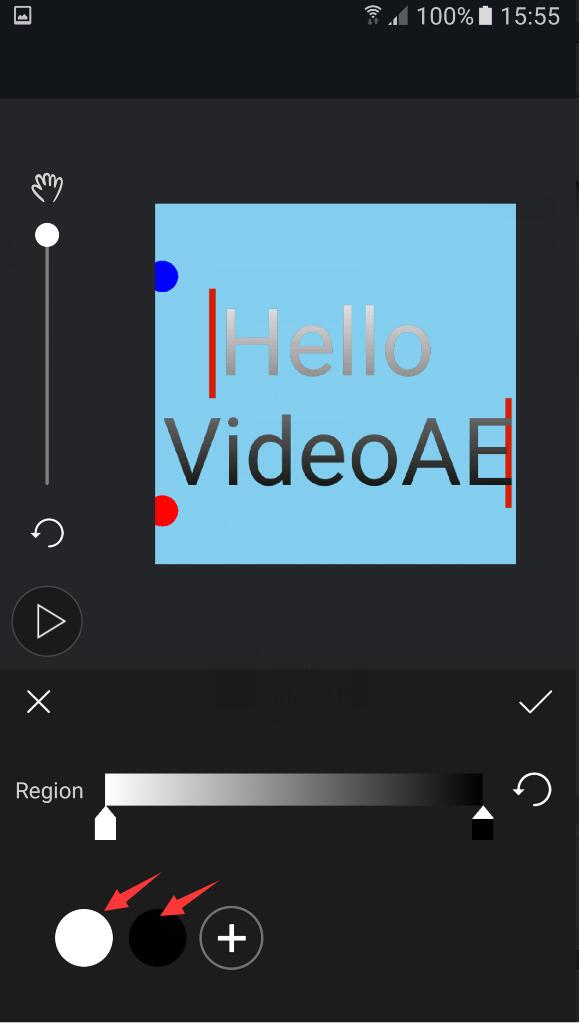
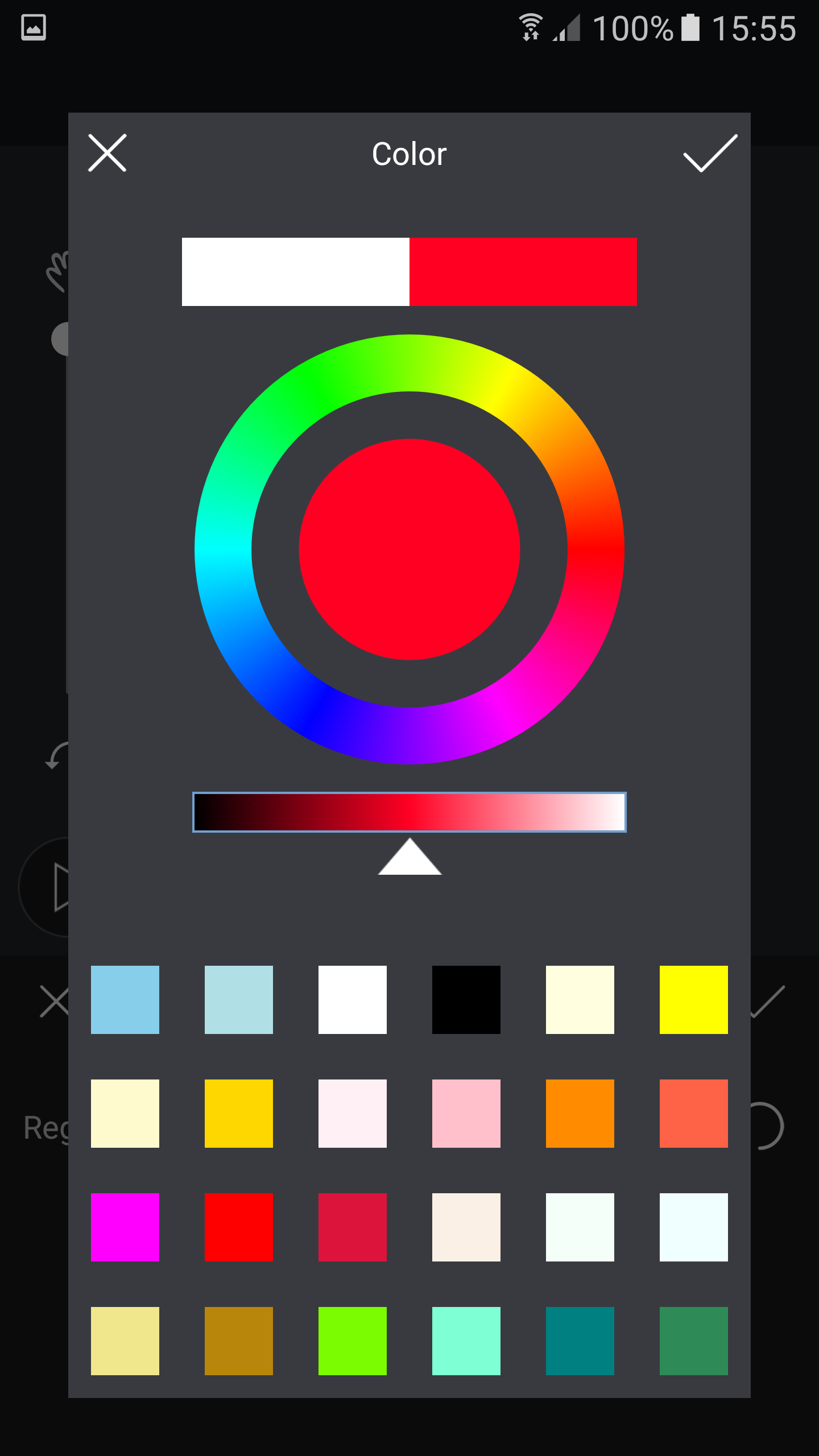
5,You can also add multiple colors by clicking the plus key.
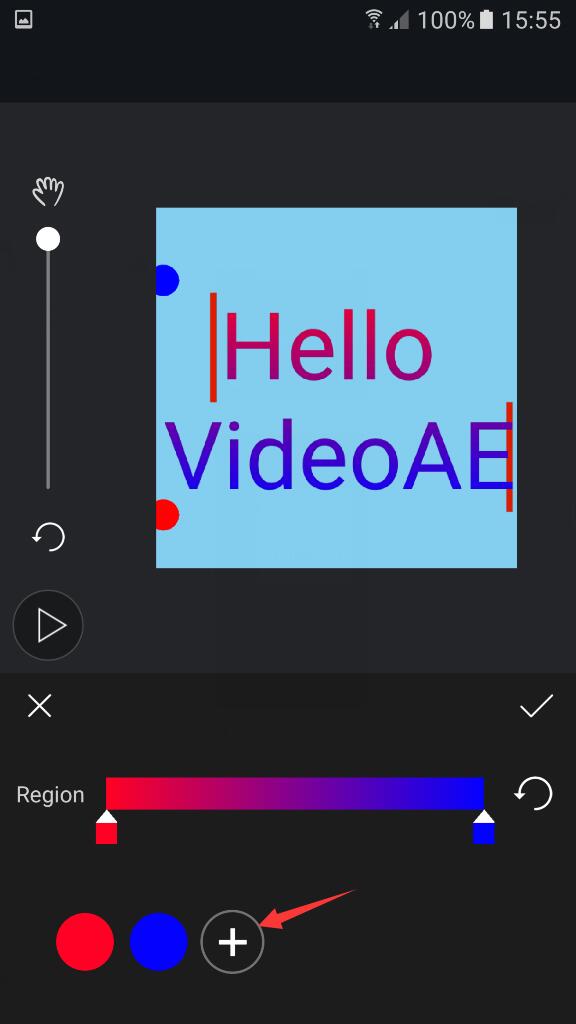
Here I add 3 colors to the first keyframe.
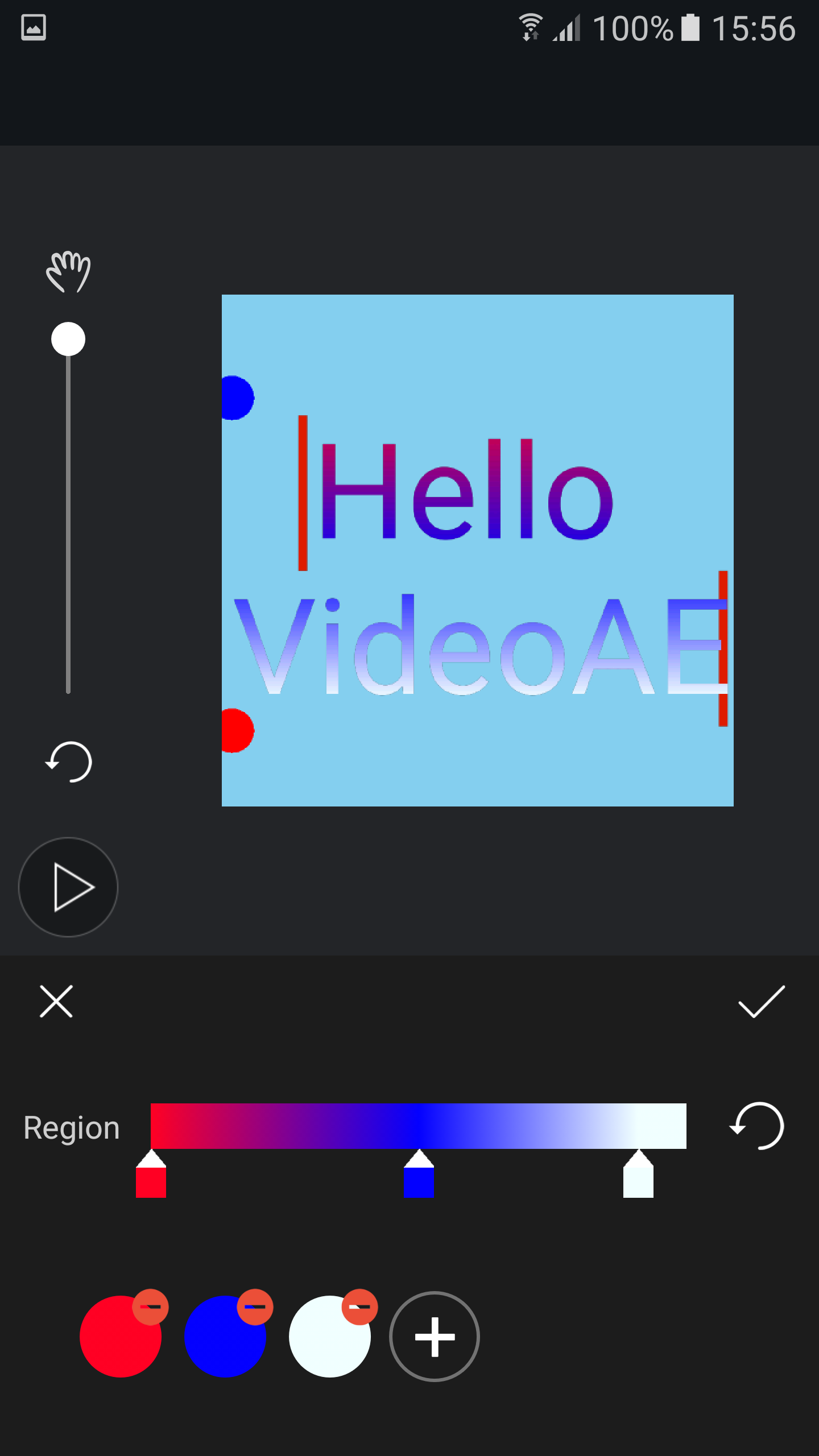
6.The key frame animation with 2 different parameters is shown below.
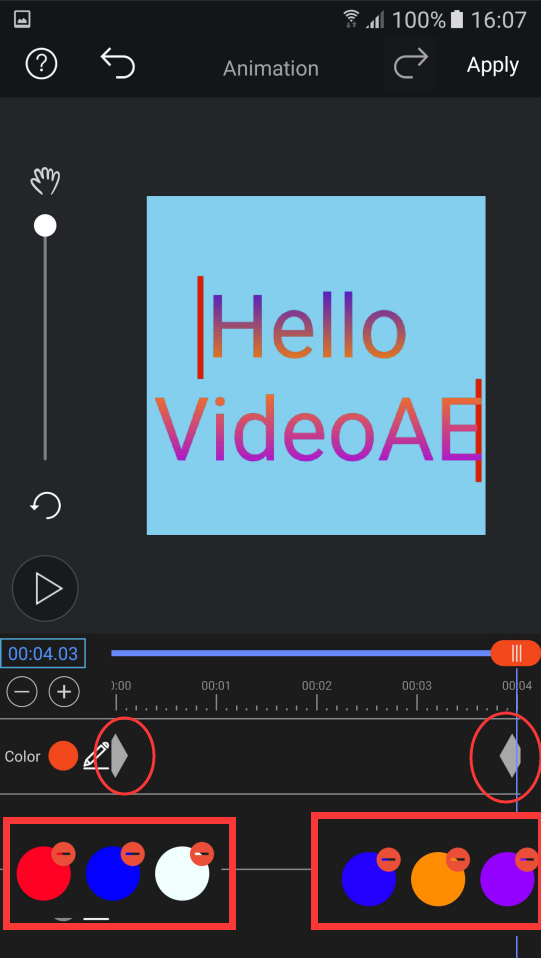
impression drawing:

Do not pull again, I have the bottom line too!
If you have other questions, please send the feedback to the mailbox: snapemoji@gmail.com.