Help
How to animate text space?
Simple text spacing animation effect display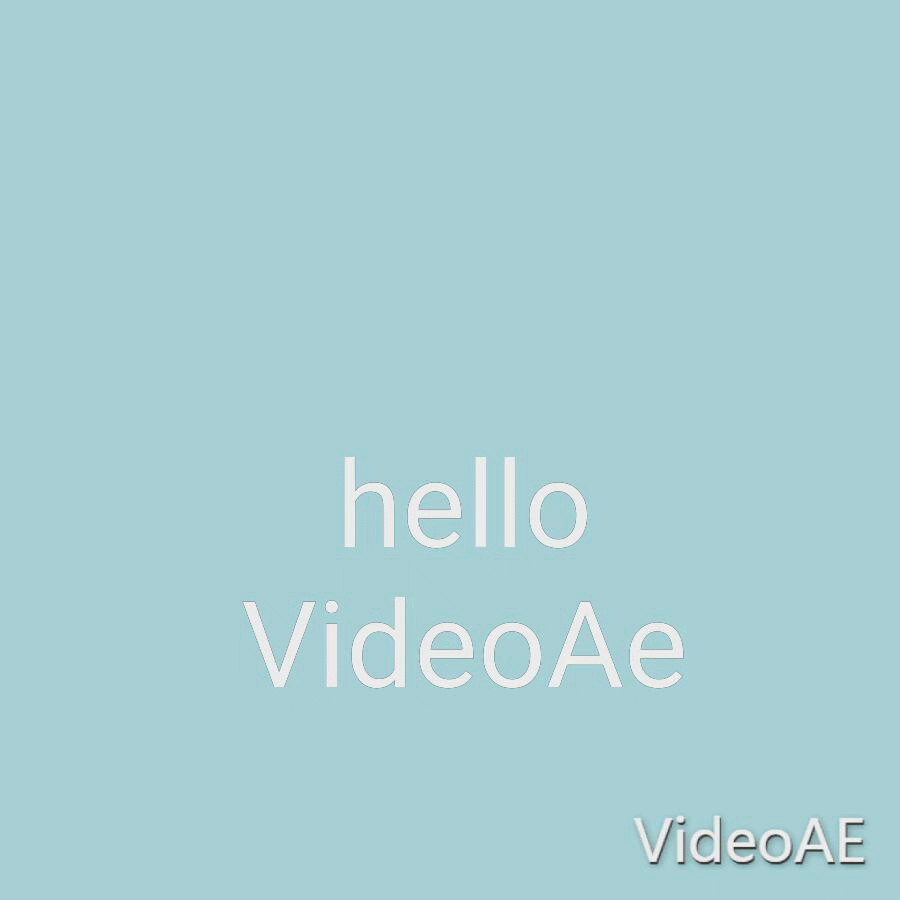
1、After you add the text, click the "Property" button.
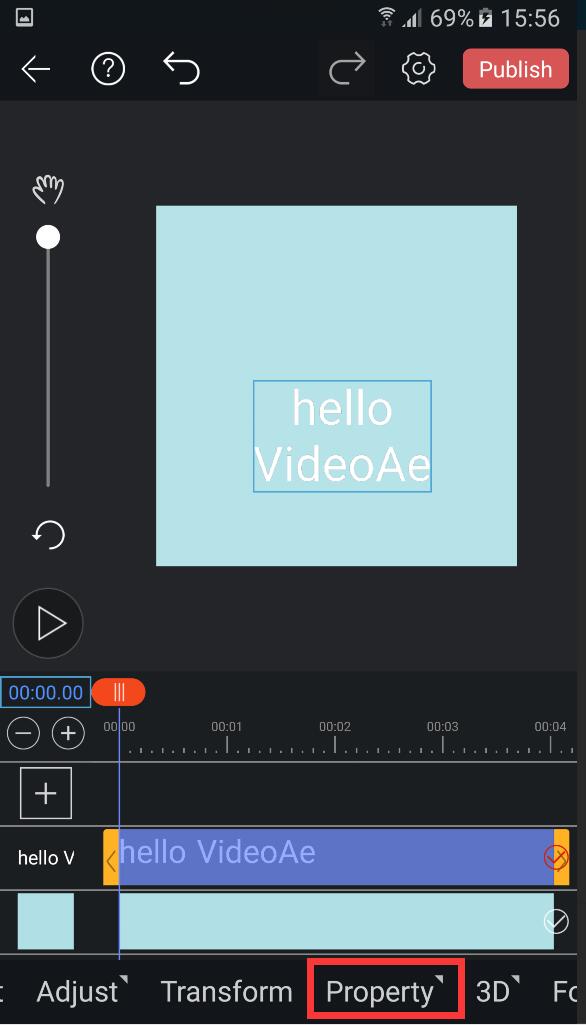
2、Click the "space" button.
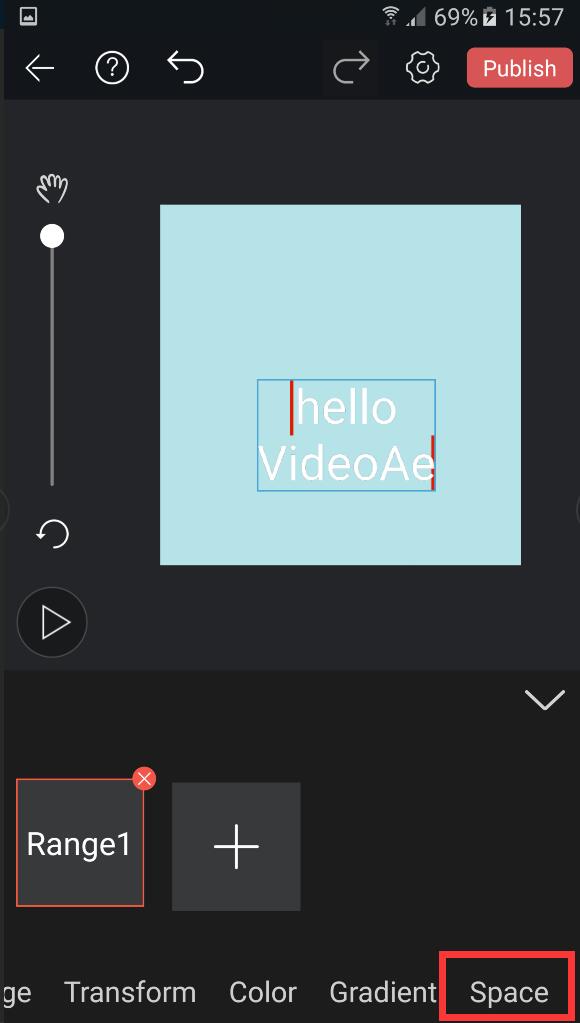
3、Click the stopwatch behind the space to make it red activated
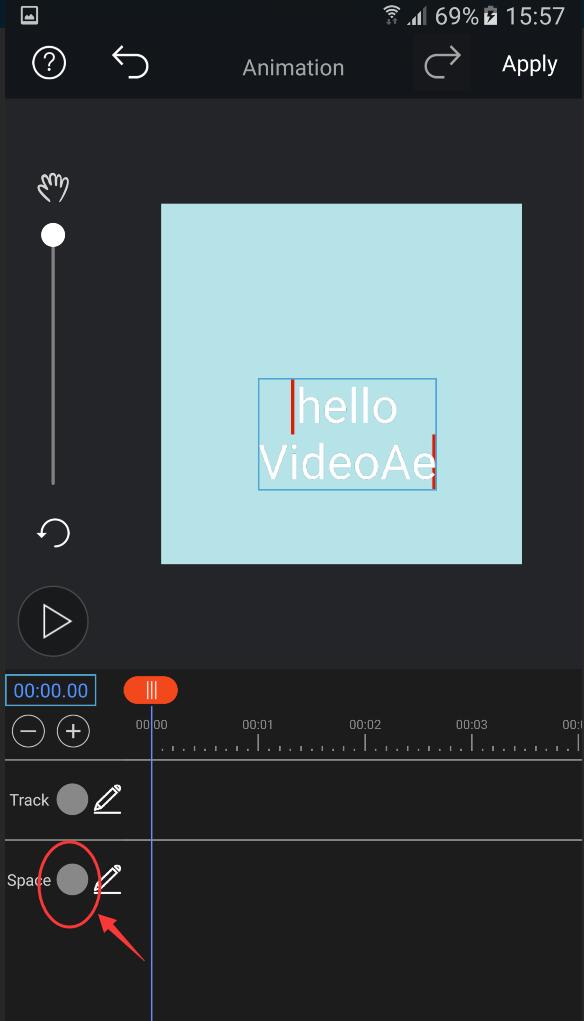
4、Then pull the timeline and click the Edit button to modify the parameters.

5.Modifying parameters to generate second key frames

6.Repeat 4,5 operation to generate third key frames.

effect picture:
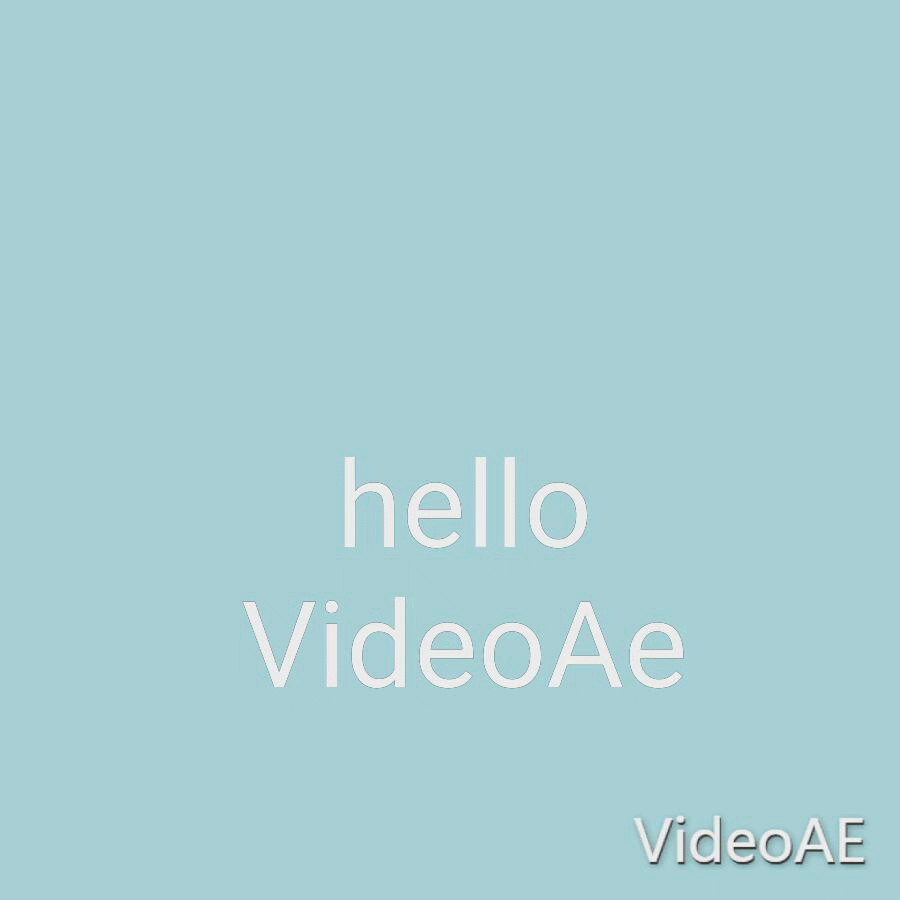
Do not pull again, I have the bottom line too!
If you have other questions, please send the feedback to the mailbox: snapemoji@gmail.com.